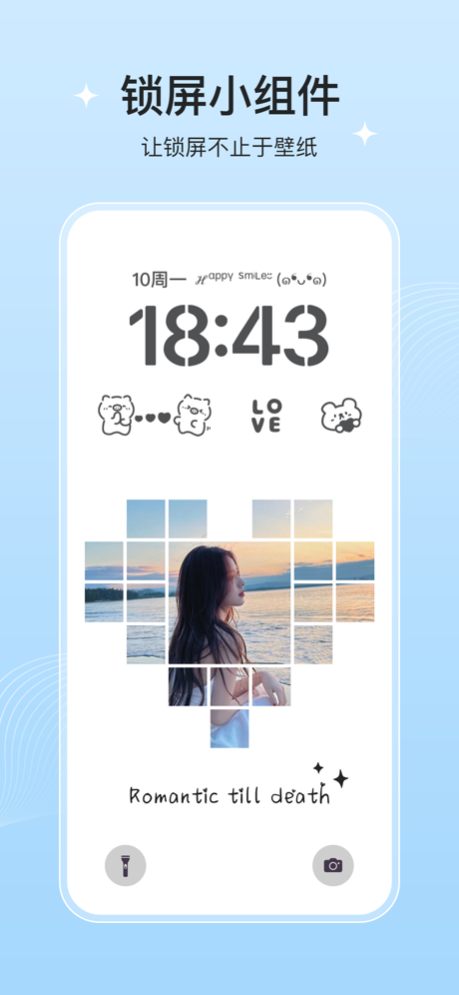Time Widget - Universal Widget 2.9.8
Free Version
Publisher Description
Time Widget is a feature-rich desktop widget application that brings you a new personalized experience for your phone. Whether it's recording important dates, managing to-do lists, or keeping up with real-time weather conditions, Time Widget has got you covered. With simple operations, you can easily customize each widget to fit your personalization needs. Time Widget supports custom colors, dynamic backgrounds, and fonts, making your home screen more personalized and beautiful.
The distinctive features of Time Widget make your desktop stand out:
Diverse widgets: Provides a variety of widgets for you to choose from, including photos, Shake Shake, scrolling albums, clocks, work calendars, countdowns, task lists, system panels, and personalized records. You can flexibly layout your desktop according to your personal preferences and needs, displaying important information on your home screen at a glance.
Dynamic Island and Lock Screen: Supports iOS 16 dynamic islands and lock screen widgets, featuring a variety of personalized dynamic island animations, utility islands, and timing islands, improving work and study efficiency. There are also a large number of customizable lock screen widgets, such as step counting, battery display, WeChat scan, WeChat payment code, and Alipay payment code.
Free combination: Supports free combination of 500+ widgets, allowing you to freely adjust the position and size of the widgets, creating a unique personalized desktop. Whether you prefer a minimalist style or pursue fashion trends, Time Widget can meet your aesthetic needs.
Desktop themes: Supports various design themes, such as glass neumorphism, blank design, and Instagram style, making your desktop more free and unique. You can choose suitable themes according to different moods and scenes, adding personalized colors to your desktop.
Full transparency effect: Supports full transparency effect, making your desktop fresher and more beautiful. You can choose a transparent background to integrate the widgets with the desktop, creating a clean and concise visual effect.
Easy operation: Time Widget is easy to operate, and you can set up your phone desktop in a few minutes, saving you from tedious setup steps. Without professional skills, anyone can easily use Time Widget to create their own unique desktop.
In addition to the above features, Time Widget also provides more practical functions and creative ways to play, such as automatically changing desktop wallpapers, iPod music, DIY wallpaper production tools, exquisite wallpaper resources, and built-in a large number of theme icons. You can freely mix and match according to your personal preferences and needs, creating a desktop that matches your style.
Time Widget is committed to providing users with a personalized desktop experience, making your phone desktop unique. Whether it's work, study, or life, Time Widget can help you manage time and tasks more efficiently.
[User Agreement] https://docs.qq.com/doc/p/2ac2cfb529d8f5215e5e1ae79cbb4793c14d7408?dver=3.0.0
[Privacy Policy] https://docs.qq.com/doc/p/650ddc5b5e11704ab588859d89e6bd1d2f99d641?dver=3.0.0
[Membership Agreement] https://docs.qq.com/doc/p/f3e0f9c691664178bf6f0e2a2fdce11d43776366?dver=3.0.0
Sep 12, 2023
Version 2.9.8
New and super cute QQ person replacement super components, simulating iWatch watch components;
Optimize performance and fix bugs.
About Time Widget - Universal Widget
Time Widget - Universal Widget is a free app for iOS published in the Other list of apps, part of Network & Internet.
The company that develops Time Widget - Universal Widget is 程程 冯. The latest version released by its developer is 2.9.8.
To install Time Widget - Universal Widget on your iOS device, just click the green Continue To App button above to start the installation process. The app is listed on our website since 2023-09-12 and was downloaded 3 times. We have already checked if the download link is safe, however for your own protection we recommend that you scan the downloaded app with your antivirus. Your antivirus may detect the Time Widget - Universal Widget as malware if the download link is broken.
How to install Time Widget - Universal Widget on your iOS device:
- Click on the Continue To App button on our website. This will redirect you to the App Store.
- Once the Time Widget - Universal Widget is shown in the iTunes listing of your iOS device, you can start its download and installation. Tap on the GET button to the right of the app to start downloading it.
- If you are not logged-in the iOS appstore app, you'll be prompted for your your Apple ID and/or password.
- After Time Widget - Universal Widget is downloaded, you'll see an INSTALL button to the right. Tap on it to start the actual installation of the iOS app.
- Once installation is finished you can tap on the OPEN button to start it. Its icon will also be added to your device home screen.